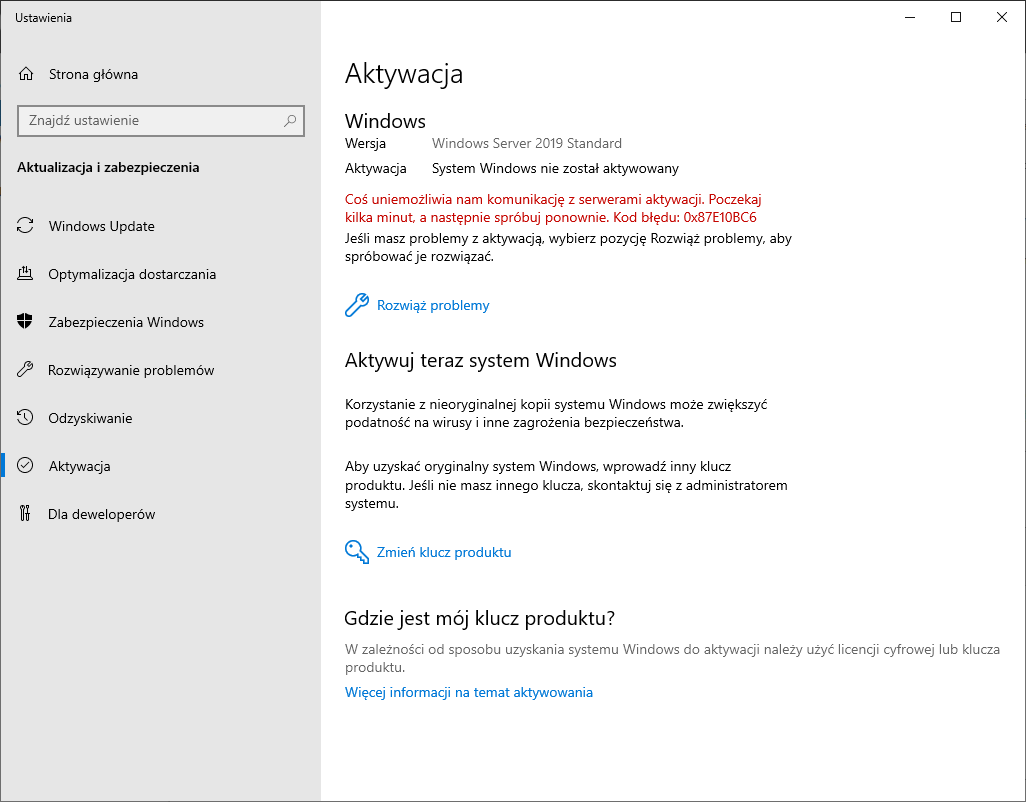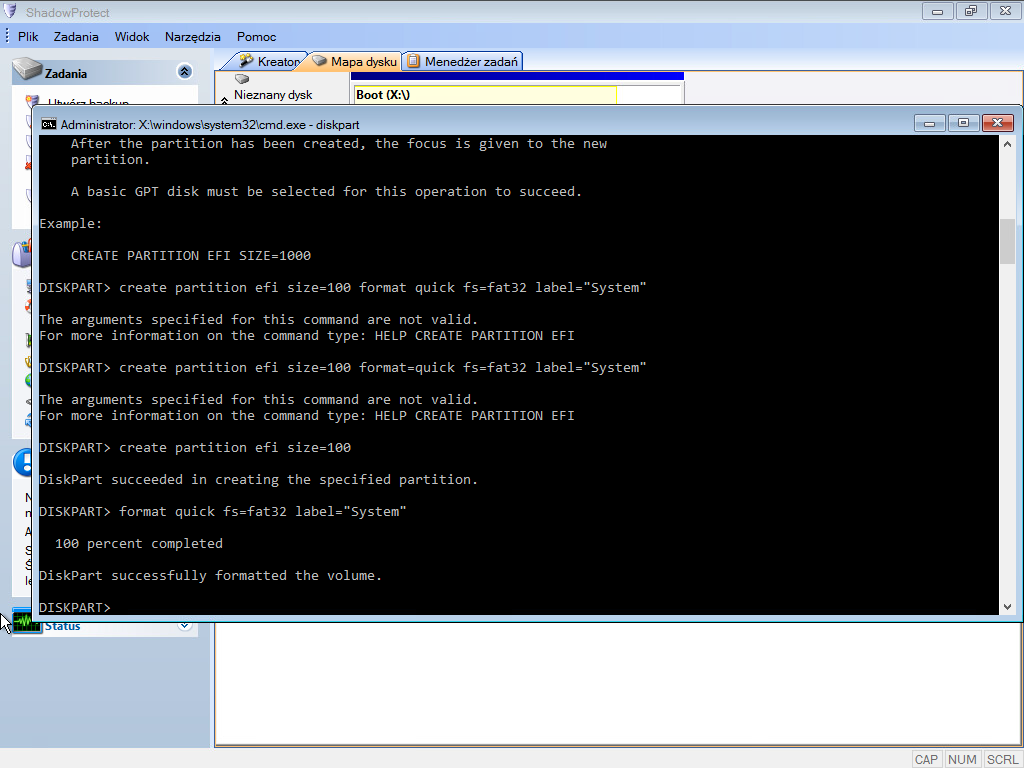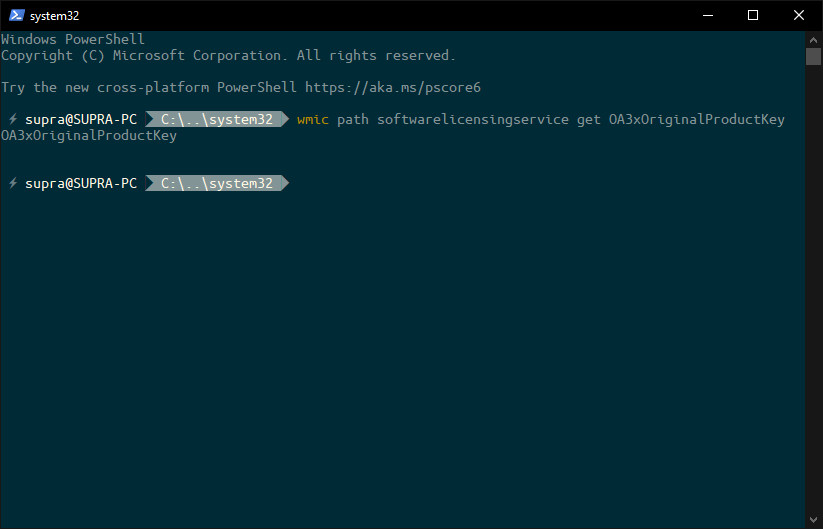Domyślnie GRUB startuje z 0, czyli wpisu, który jest na samej górze listy. To może być problematyczne, jeśli nasz system się od czasu do czasu aktualizuje, a my z powodu jakiejś aplikacji nie możemy się przenieść na nowszą wersję, na przykład aktualnie Docker nie obsługuje kerneli 5.x, a 4.x owszem. By pozbyć się problemu należy:
- zawsze odpalać system z tego samego wpisu w GRUB,
- zapobiec usunięciu starego kernela z systemu.
To pierwsze można osiągnąć poprzez edycję pliku /etc/default/grub. Często nie mamy dostępu do KVMa lub dostęp do niego na serwerach zabiera nam cenny czas, więc możemy sobie wygenerować szybko listę wpisów takim one-linerem:
sed -nre "/submenu|menuentry/s/(.? )'([^']+)'.*/\1 \2/p" < /boot/grub/grub.cfg
menuentry Ubuntu
submenu Advanced options for Ubuntu
menuentry Ubuntu, with Linux 5.4.0-37-generic
menuentry Ubuntu, with Linux 5.4.0-37-generic (recovery mode)
menuentry Ubuntu, with Linux 5.4.0-33-generic
menuentry Ubuntu, with Linux 5.4.0-33-generic (recovery mode)
menuentry Ubuntu, with Linux 4.10.0-42-generic //z tego chcę odpalać system
menuentry Ubuntu, with Linux 4.10.0-42-generic (recovery mode)
W takiej sytuacji w /etc/default/grub w zmiennej GRUB_DEFAULT wpisuję wartość:
# If you change this file, run 'update-grub' afterwards to update
# /boot/grub/grub.cfg.
# For full documentation of the options in this file, see:
# info -f grub -n 'Simple configuration'
GRUB_DEFAULT="Advanced options for Ubuntu>Ubuntu, with Linux 4.10.0-42-generic"
GRUB_TIMEOUT_STYLE=menu
GRUB_TIMEOUT=10
GRUB_DISTRIBUTOR=`lsb_release -i -s 2> /dev/null || echo Debian`
GRUB_CMDLINE_LINUX_DEFAULT=""
GRUB_CMDLINE_LINUX=""
GRUB_RECORDFAIL_TIMEOUT=0
# Uncomment to enable BadRAM filtering, modify to suit your needs
# This works with Linux (no patch required) and with any kernel that obtains
# the memory map information from GRUB (GNU Mach, kernel of FreeBSD ...)
#GRUB_BADRAM="0x01234567,0xfefefefe,0x89abcdef,0xefefefef"
# Uncomment to disable graphical terminal (grub-pc only)
#GRUB_TERMINAL=console
# The resolution used on graphical terminal
# note that you can use only modes which your graphic card supports via VBE
# you can see them in real GRUB with the command `vbeinfo'
GRUB_GFXMODE=1600x900
# Uncomment if you don't want GRUB to pass "root=UUID=xxx" parameter to Linux
#GRUB_DISABLE_LINUX_UUID=true
# Uncomment to disable generation of recovery mode menu entries
#GRUB_DISABLE_RECOVERY="true"
# Uncomment to get a beep at grub start
#GRUB_INIT_TUNE="480 440 1"
Potem wystarczy wykonać sudo update-grub i gotowe. Jeśli nie chce się Wam grzebać w konsoli to jest aplikacja okienkowa, która też robi robotę. Teraz upewnijmy się, że nasz kernel nie zostanie usunięty z systemu. Na początku musimy się zorientować jaka jest nasza wersja kernela (jeśli tego nie widzieliśmy wyżej):
dpkg -l | grep linux-image
ii linux-image-4.10.0-42-generic 4.10.0-42.46~16.04.1 amd64 Linux kernel image for version 4.10.0 on 64 bit x86 SMP
rc linux-image-4.15.0-36-generic 4.15.0-36.39 amd64 Signed kernel image generic
rc linux-image-4.15.0-38-generic 4.15.0-38.41 amd64 Signed kernel image generic
rc linux-image-4.15.0-39-generic 4.15.0-39.42 amd64 Signed kernel image generic
rc linux-image-4.18.0-13-generic 4.18.0-13.14 amd64 Signed kernel image generic
rc linux-image-4.18.0-14-generic 4.18.0-14.15 amd64 Signed kernel image generic
rc linux-image-4.18.0-15-generic 4.18.0-15.16 amd64 Signed kernel image generic
ii linux-image-4.4.0-112-generic 4.4.0-112.135 amd64 Linux kernel image for version 4.4.0 on 64 bit x86 SMP
rc linux-image-4.4.0-116-generic 4.4.0-116.140 amd64 Linux kernel image for version 4.4.0 on 64 bit x86 SMP
rc linux-image-4.4.0-119-generic 4.4.0-119.143 amd64 Linux kernel image for version 4.4.0 on 64 bit x86 SMP
rc linux-image-4.4.0-121-generic 4.4.0-121.145 amd64 Linux kernel image for version 4.4.0 on 64 bit x86 SMP
rc linux-image-4.4.0-122-generic 4.4.0-122.146 amd64 Linux kernel image for version 4.4.0 on 64 bit x86 SMP
rc linux-image-4.4.0-124-generic 4.4.0-124.148 amd64 Linux kernel image for version 4.4.0 on 64 bit x86 SMP
rc linux-image-4.4.0-127-generic 4.4.0-127.153 amd64 Linux kernel image for version 4.4.0 on 64 bit x86 SMP
rc linux-image-4.4.0-128-generic 4.4.0-128.154 amd64 Linux kernel image for version 4.4.0 on 64 bit x86 SMP
rc linux-image-4.4.0-130-generic 4.4.0-130.156 amd64 Linux kernel image for version 4.4.0 on 64 bit x86 SMP
rc linux-image-4.4.0-131-generic 4.4.0-131.157 amd64 Linux kernel image for version 4.4.0 on 64 bit x86 SMP
rc linux-image-4.4.0-133-generic 4.4.0-133.159 amd64 Linux kernel image for version 4.4.0 on 64 bit x86 SMP
rc linux-image-4.4.0-134-generic 4.4.0-134.160 amd64 Linux kernel image for version 4.4.0 on 64 bit x86 SMP
rc linux-image-4.4.0-135-generic 4.4.0-135.161 amd64 Linux kernel image for version 4.4.0 on 64 bit x86 SMP
rc linux-image-4.4.0-137-generic 4.4.0-137.163 amd64 Linux kernel image for version 4.4.0 on 64 bit x86 SMP
rc linux-image-5.0.0-13-generic 5.0.0-13.14 amd64 Signed kernel image generic
rc linux-image-5.0.0-15-generic 5.0.0-15.16 amd64 Signed kernel image generic
rc linux-image-5.0.0-16-generic 5.0.0-16.17 amd64 Signed kernel image generic
rc linux-image-5.0.0-17-generic 5.0.0-17.18 amd64 Signed kernel image generic
rc linux-image-5.0.0-19-generic 5.0.0-19.20 amd64 Signed kernel image generic
rc linux-image-5.0.0-20-generic 5.0.0-20.21 amd64 Signed kernel image generic
rc linux-image-5.0.0-21-generic 5.0.0-21.22 amd64 Signed kernel image generic
rc linux-image-5.0.0-23-generic 5.0.0-23.24 amd64 Signed kernel image generic
rc linux-image-5.0.0-25-generic 5.0.0-25.26 amd64 Signed kernel image generic
rc linux-image-5.0.0-27-generic 5.0.0-27.28 amd64 Signed kernel image generic
rc linux-image-5.0.0-29-generic 5.0.0-29.31 amd64 Signed kernel image generic
rc linux-image-5.0.0-31-generic 5.0.0-31.33 amd64 Signed kernel image generic
rc linux-image-5.0.0-32-generic 5.0.0-32.34 amd64 Signed kernel image generic
rc linux-image-5.3.0-19-generic 5.3.0-19.20 amd64 Signed kernel image generic
rc linux-image-5.3.0-22-generic 5.3.0-22.24 amd64 Signed kernel image generic
rc linux-image-5.3.0-23-generic 5.3.0-23.25 amd64 Signed kernel image generic
rc linux-image-5.3.0-24-generic 5.3.0-24.26 amd64 Signed kernel image generic
rc linux-image-5.3.0-26-generic 5.3.0-26.28 amd64 Signed kernel image generic
rc linux-image-5.3.0-29-generic 5.3.0-29.31 amd64 Signed kernel image generic
rc linux-image-5.3.0-40-generic 5.3.0-40.32 amd64 Signed kernel image generic
rc linux-image-5.3.0-42-generic 5.3.0-42.34 amd64 Signed kernel image generic
rc linux-image-5.3.0-45-generic 5.3.0-45.37 amd64 Signed kernel image generic
rc linux-image-5.3.0-46-generic 5.3.0-46.38 amd64 Signed kernel image generic
rc linux-image-5.3.0-51-generic 5.3.0-51.44 amd64 Signed kernel image generic
rc linux-image-5.4.0-29-generic 5.4.0-29.33 amd64 Signed kernel image generic
rc linux-image-5.4.0-31-generic 5.4.0-31.35 amd64 Signed kernel image generic
ii linux-image-5.4.0-33-generic 5.4.0-33.37 amd64 Signed kernel image generic
ii linux-image-5.4.0-37-generic 5.4.0-37.41 amd64 Signed kernel image generic
ii linux-image-extra-4.10.0-42-generic 4.10.0-42.46~16.04.1 amd64 Linux kernel extra modules for version 4.10.0 on 64 bit x86 SMP
ii linux-image-generic 5.4.0.37.40 amd64 Generic Linux kernel image
ii linux-image-virtual 5.4.0.37.40 amd64 Virtual Linux kernel image
Zaznaczone paczki należy zablokować przed usunięciem i robimy to z poziomu roota:
echo linux-image-4.10.0-42-generic hold | dpkg --set-selections;
echo linux-image-generic hold | dpkg --set-selections;
echo linux-image-extra-4.10.0-42-generic hold | dpkg --set-selections;
I to tyle. Teraz apt ich nie usunie przy aktualizacji.